Websteinlab Blog
Zennoposter and Zennobox License News

Goooooooood Morning Websteinlab Users.
Mondays should only start with good news and we have 2 of them.
1) All templates from now one comes with 1 MONTH of FREE tech support instead of one week.
Any templates purchased during previous month are getting their tech support licenses extended automatically, you don't have to send us a message about it
2) Zennoposter templates users should re download their templates from user area and Zennobox users may need to restart theirs or it won't be working for you.
That's all for today, keep on growing your business with Websteinlab and Zennoposter.
Zenno Proxy Checker 2.6.0.0 (25.07.2014)
New
[+] Added proxy check to any URL.
[+] Updated user interface.
[+] Added option "assume proxy alive" - proxy immediately go to the live list with the options you selected in the source settings.
[+] Proxies that do not need to check, goes immediately to the live list, bypassing all checks.
[+] Now, in the category "recheck" you have two options - "Minimum interval since the previous test" and "Minimum interval after taking from live list"
[+] Resources found using automatic search are added to sources after checking for suitability.
[+] Added setting for source "Check proxy only once." Suitable for testing of public-large sources.
[+] You can hide part of columns in the live proxy tab
[+] You can select and copy to clipboard proxies from the live list.
[+] You can add name to the proxy output task.
[+] Added macro [country] & [country_code] for proxy output task.
Bug fixes
[*] Improved stability.
[*] GeoIP is updated.
Zennobox and Zennoposter templates without Zennoposter
So you wish to buy a zennoposter template on websteinlab.com, but you don’t have Zennoposter license, and you are not yet ready to buy a PRO version (even if there is a $30 bonus in it for you). But still, you want to run multiple threads at minimum cost.
Our Zennobox template gives you an opportunity to do so.
What is Zennobox?
Zennoposter templates why TR is so important?
Lots of users come to us with “please complete our project as soon as possible”, without making it clear what they want. The project making therefore drags on and on, the users begin to feel all jittery, though in reality they the only ones to blame…
Why are terms of reference so important when ordering a Zennoposter template?
Zennoposter and Zennobox templates common mistakes.

Here’s a list of questions most frequently asked by our users before or after purchasing the template, in case something goes wrong.
1) Do the templates really work?
Yes. You can check this out for yourself by clicking on this icon before making a purchase, and watch the whole process on video. There is a video for every Zennoposter template.
2) Is there a trial period available?
No, there is no reason in doing that (see above).
3) I’ve bought a template from you, but it does not seem to be working. What should I to do?
This is the question we are going to answer thoroughly.
Zennobox templates for sale, Zennoposter Referrals
At last! Websteinlab customers getting something they long waited and asked for!
The process of ordering a Zennobox template, as well as getting a referral bonus for buying Zennoposter or Proxy Checker software, is now completely automatic. A quick reminder: $30 will be added to your account after buying a PRO version, $15 after buying a Standard, and Proxy Checker or Lite will get you $5 each.
For those who don’t know yet, Zennobox is an opportunity to run ZennoPoster templates on your PC or server without having to buy ZennoPoster software. We weren’t so keen of selling them up to the present date, because we had to develop the templates and to calculate the sales commission manually. If a customer made an order at night, he had to wait for us to get up and to start working on it. Besides, he had to register on Zennolab site to download Zennobox, and then to return to us for additional files. Not very user-friendly on the whole, was it?
ZennoPoster 5.3.0.0 (17.04.2014)
Attention in this version it is possible to findout your IP, it's' hole in the FF.
How to fix: open the file C:\Program Files (x86)\ZennoLab\ZennoPoster\Progs\XulRunner\defaults\pref\xulrunner.js
Add to the end.
pref ("media.peerconnection.enabled", false);
In future releases, this line will be included default.
New:
[+] FireFox engine was updated to 24 ESR version.
[+] Option to run projects without a browser. Ideal for API services and work with docs. ( Project settings → Don't use browser).
[+] Option to disable CSS.
[+] New xpath methods to find elements with C#.
[+] SOCKS 5 with authorization support.
[+] Option to change the encoding of page.
[+] Ability to get text of javascript alerts via {-Page.LastAlertText-} and their headers via {-Page.LastAlertTitle-}.
[+] PluginContainer may work as a separate process now.
[+] Fields of browsers's navigator now depend on the browser which will be emulated. But these fields can be changed manually as well.
[+] GeoIP database was updated.
[+] Interface of ZennoPoster became faster.
[+] Improved warnings and errors in log.
[+] Ability to specify a custom type of Post requests.
[+] Ability to get name of active tab via C#: return instance.ActiveTab.Name;
[+] Added ability to copy protection block between projects.
Leave a Review and Get $$$ Bonus

So, you have already bought several Zennoposter templates from Websteinlab or at least tried free templates, everything is working and you’re totally satisfied.
We’d like to thank your for your attention to our website.
For each written review left on one of the website below, in our shop tread we will increase your account balance by $1 and for review on our website too.
10 websites including Websteinlab = $10 account bonus.
Reviews requirements:
Websteinlab FAQ
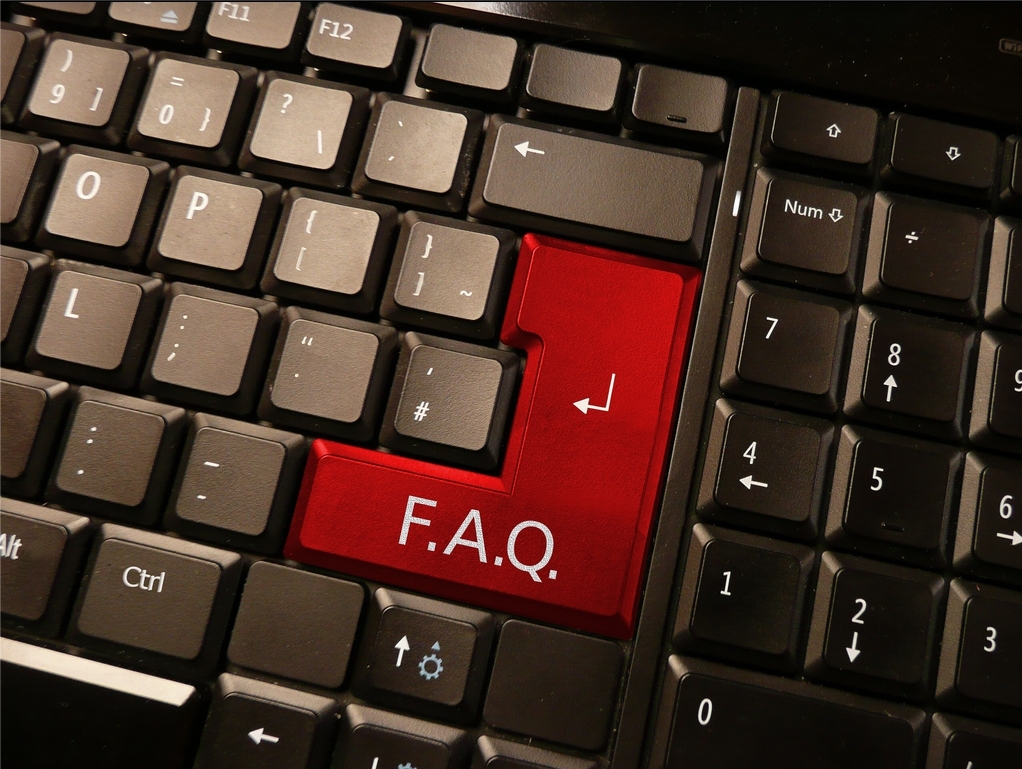
Knowledge base and interactive assistant and are here: http://support.websteinlab.com/
You must be logged.
Q: I have succesfuly add template to Zennoposter but it doesn’t start
A: Default Execution Count is set to 0. In order to start template you have to specify number of executions. Please read Readme file for each template you try to start before running it.
Q: Template runs but errors appear in log.
A: If you don’t see message “unable to execute message”. Everything is fine and those errors are part of template logic, ignore them.
Q: Why Zennoposter shows me message of successful template execution but profile is not registered/action is not executed etc.
A: Most templates have check for sacksful authorization/registration. In case when template execution wasn’t successful, data might be returned to file, which is considered as successful execution.
Q: Template doesn’t start or successfully executed with proxy.
A: Run template without proxy, if execution was successful then your proxies doesn’t fit for this kind of template. Take a look at our proxies list, we work only with proven suppliers websteinlab.com/en/shop/proxies
Q: What are Template Input Settings and how do i use them?
A: Double click on any template added to Zennoposter, if template has input settings you will see popup window where you can specify them, if it doesn’t you will see message “Project Doesn’t Contain Default Settings”.
Q: Why i don’t see template execution?
A: In order to see template execution click on “Show” or (Ctrl+D) button is located in top left part of Zennoposter If you’re running several templates at a time but you need to see only one template execution right click on that template in Zennoposter and select last option from drop down window “Show/Hide the instances” (картинка)
Q: I have clicked “Show” or (Ctrl+D) but i still don’t see instance window.
A: Instance windows will be open in background in most cases. Minimaze to desktop to see it.
In case when template logic includes access to email or has GET\POST queries, you will not see anything in template instance.
Q: Why I have entered text in template file(s) and when reopen them i see this?�����
A: Make sure to use UTF8 when dealing with Cyrillic fonts. If you have entered text but didn’t change encoding Zennoposter will change encoding to �����. To avoid this please be sure to change file encoding by yourself. We also highly recommend you to use notepad++ which as we think is best available open source text processor.
Hello World - We are Websteinlab
or you are sick and tired of web routine and you want to breath freely.
Websteinlab - Zenooposter Top Notch website-shop, which provides all the tools for peace of mind work in the field of web automation, SEO and SMM.
We offer: Professionally developed Zennoposter templates, video tutorials on how to work with the software, additional items such such as: proxy, vps/vds, dedicated servers and other services required to work with the software.
How are we different from other Zennoposter websites and templates developers?
First - We have proven 4 years old development experience with templates development and our profile Websteinlab on official Zennolab forum has more than 500 “Thanks” and lots of success stories and review from satisfied customers.
Second - Our team is united and well-coordinated, and when someone is taking a vacation or being sick, website is continues to work seamlessly, and customer support never stops.
Third - We always do our best for everything we create as if we were buyers of our own products and services, if it’s a template it’s flexibility and ease of use, if it’s a video tutorial it’s simple and as clear as possible both for the beginner, and the professional, without “beating the air”.
Fourth - The approach to the client. Those who have worked with us know that we are always client oriented and always do everything in our powers to make sure work with us will brings only positive emotions and satisfaction.
Fifth - Fully automated purchase process for templates, Zennoposter video tutorials.
For your convenience, popular payment systems both world known and popular in CIS region: Paypal, Visa / Mastercard, Webmoney, Yandex Money, Liqpay.

