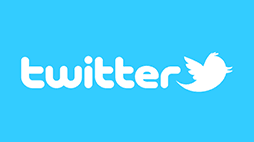Yandex Email Accounts Creator.
Contains 2 template:
1. Yandex.com Registration.xmlz
2. Yandex.ru Registration.xmlz
Templates Automatically goes to signup form on yandex.com or yandex.ru, fills all required fields with random info, or specified from file, solves captchas with selected third party service from input settings and saves successful registration profile into file. Also it’s possible to create anti-spam filter, set auto responder, set email forwarding to different email.
ATTENTION: Make sure to select proper captcha solving service if you create an accounts on yandex.ru since all the captchas will be in russian and your captcha solving provider have to support it or it won't work simple. For example, to enable this in Antigate you have to go to your profile settings and select – “Russian workers only” ON
Execution Order:
Execution Count: -1
Max Number of Threads: Unlimited
Input Settings:
Data.xlsx
Optional file if you require registration with specific names. First line is header, leave it as is.
Lines are taken with removal
Rows:
A – Name
B—Last Name
С – Auto responder text if needed. You can leave this file blank, this case no auto responder will be set for profile
D – Enter email for forwarding all incoming email to
If this file is empty you will see popup message during template *Data.xlsx No Data.*
Output Data:
Mail.txt
File with yandex.ru registered email account.
Saves data as login:password or login;password;proxy
Log.txt
This file has last critical error appeared during template execution.
Make sure to add its content when you reach our tech support.
Input settings Zennoposter Template:
1. Captcha solving module selection.
2. Proxy file path (in case proxy will be used from proxy checker, or won't be used at all leave blank).
3. Add the proxy to the output data
4. Use registration info from file
5. Auto responder for all incoming emails.
6. Anti-spam filter for all incoming email, this way no email will ever hit spam folder, unless you manually mark email as spam or did it before.
7. Selection, does forwarding is required or not.
8. Filed for email forwarding address.
9. Project Directory.
In case you’re using generated first and last names by Zennoposter but from file, but you still need auto responder, you will have to need to fill auto responder text from input settings.
Take in attention if you will check to take first and last names from file, and leave auto responder field empty you will get an error.
Buying a template you get a MONTH of FREE tech support.
Take in attention if you buying a subscription based template, you only have rights to use it during subscription period.
All templates required latest Zennoposter or Zennobox to run. We don't gurantee their execution on any others.
Template work with proxy isn't guaranteed.
Template is bound with you ZennoPoster license. You cannot edit or resell it.
Any Template can be modified to your needs, modification cost will be highly depend on the complexity of desired changes.
Please use order form on Order Template page.
Popular Products

- Germany, USA, Russia
- CPU:4x2.80 GHz
- RAM:2048 MB
- HDD:100 GB
- Days: 30